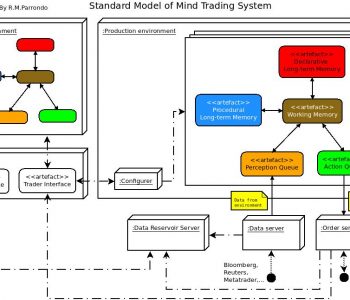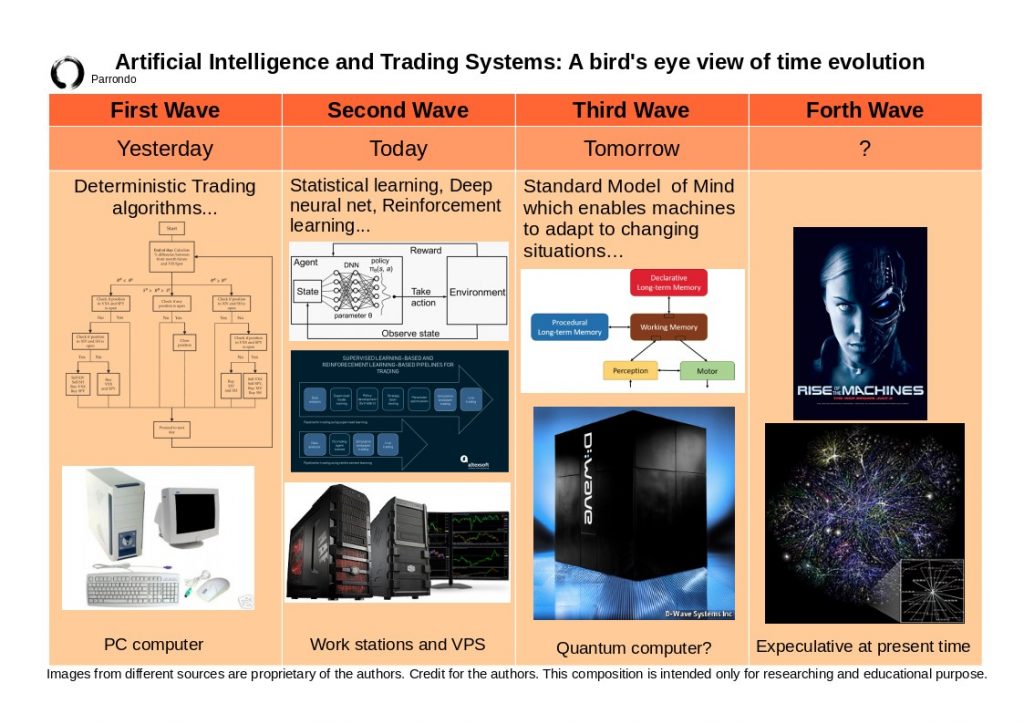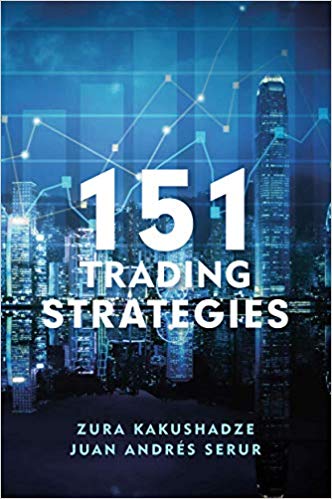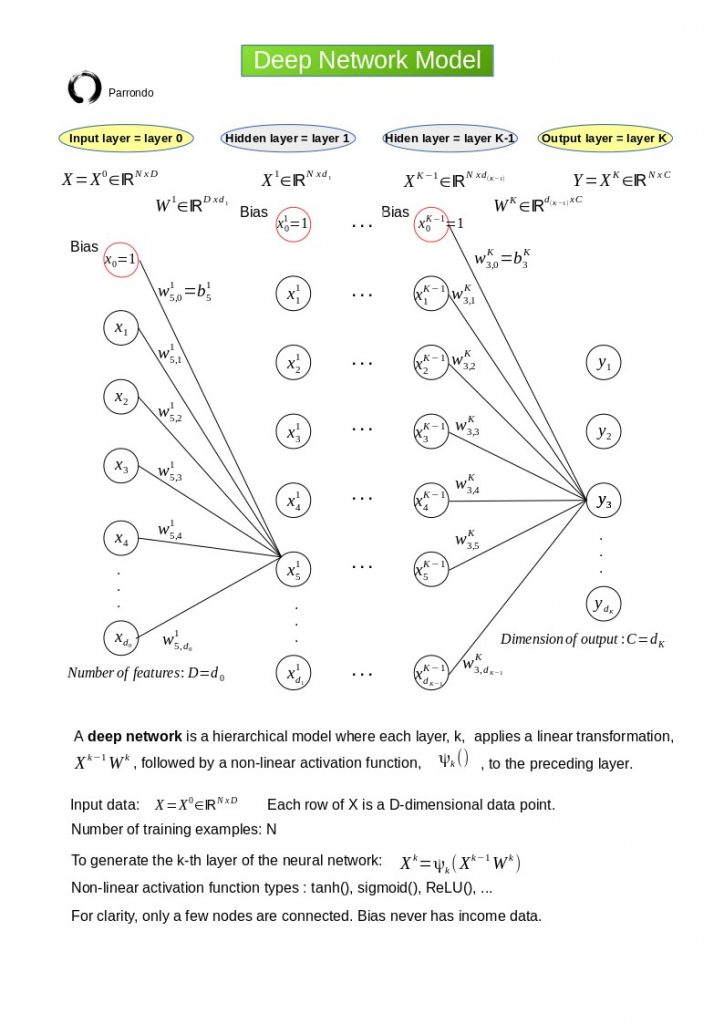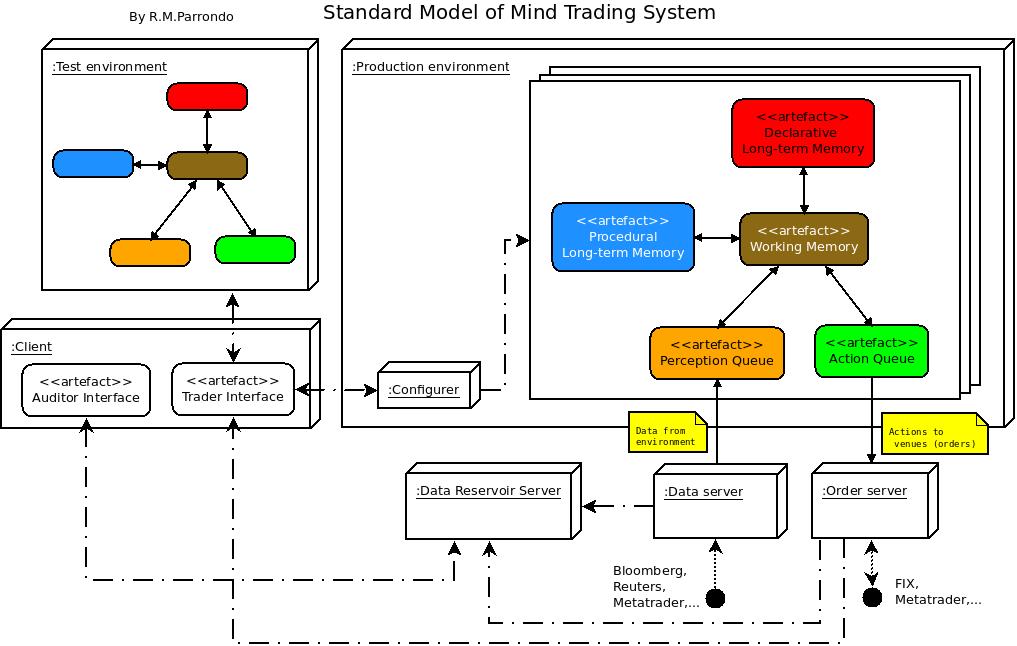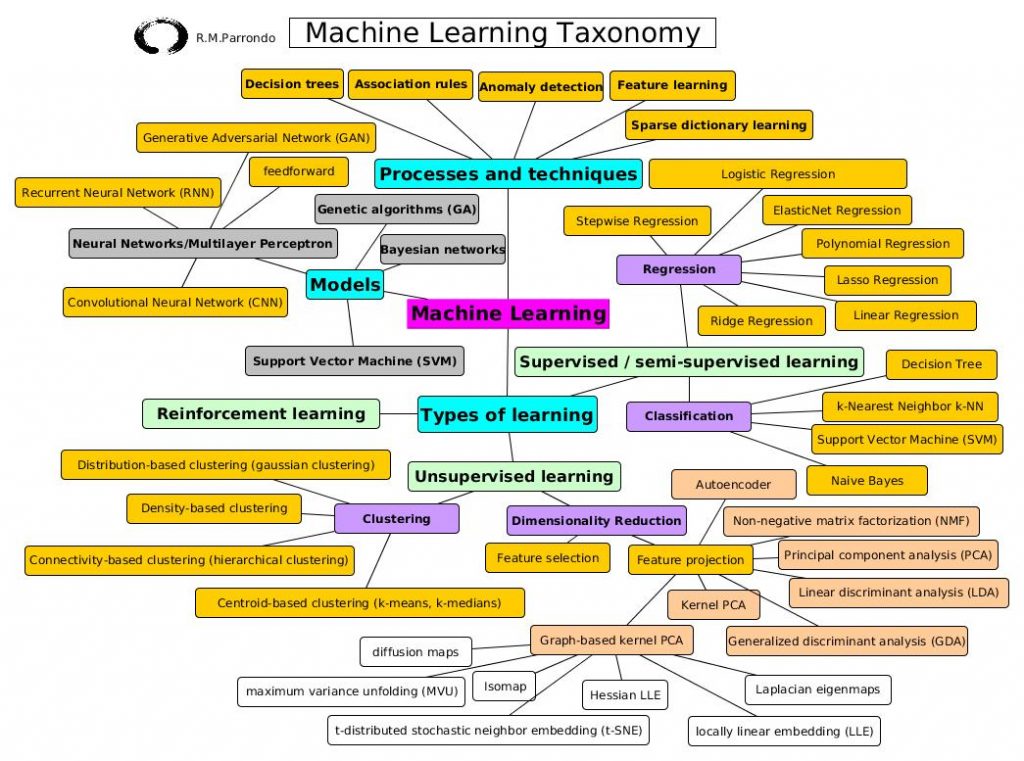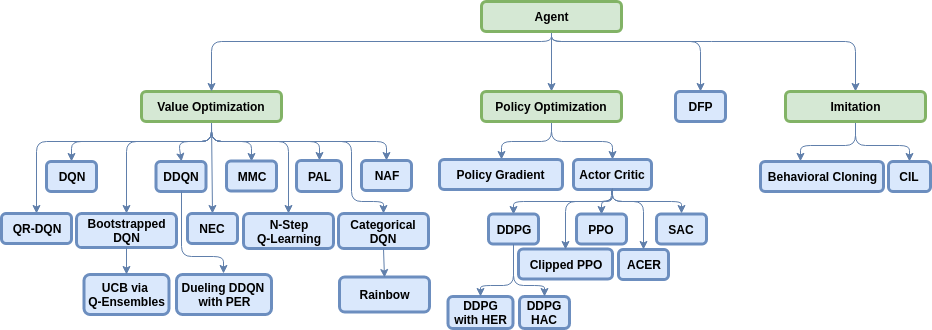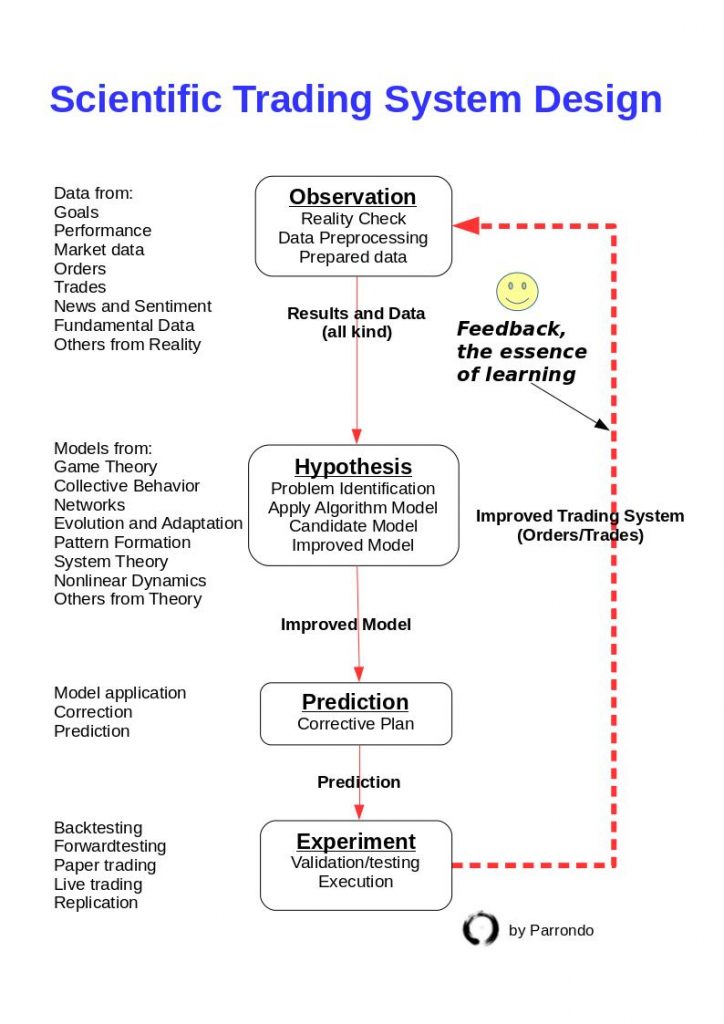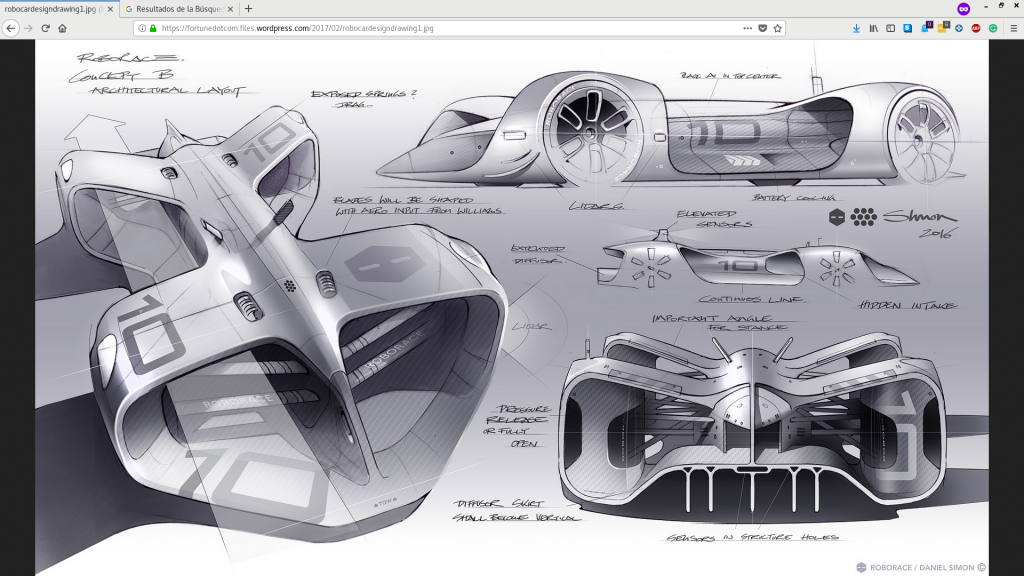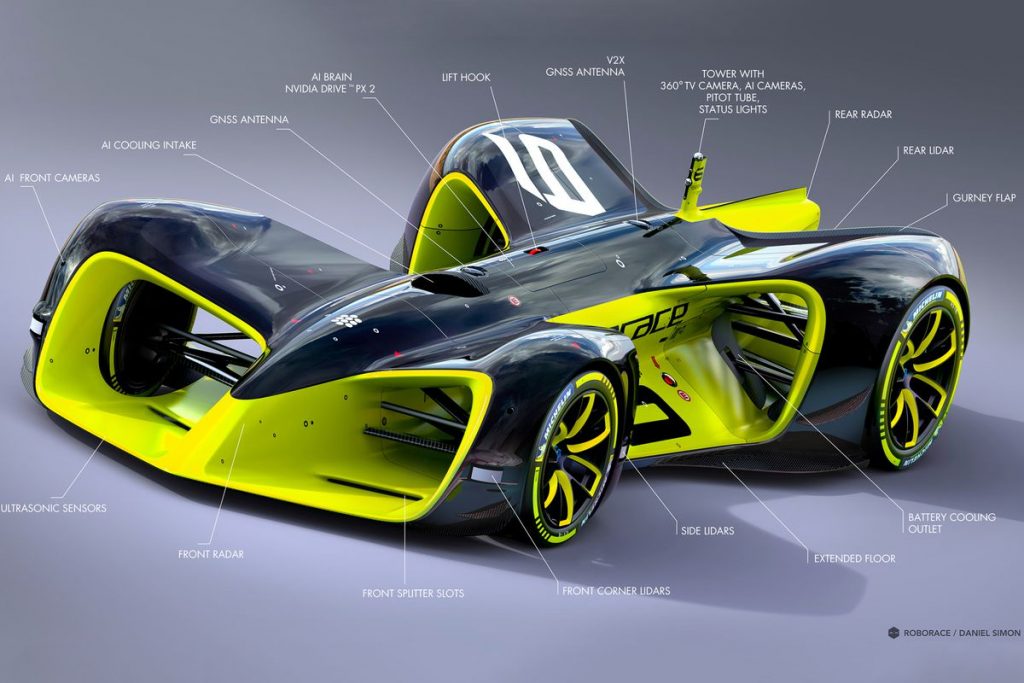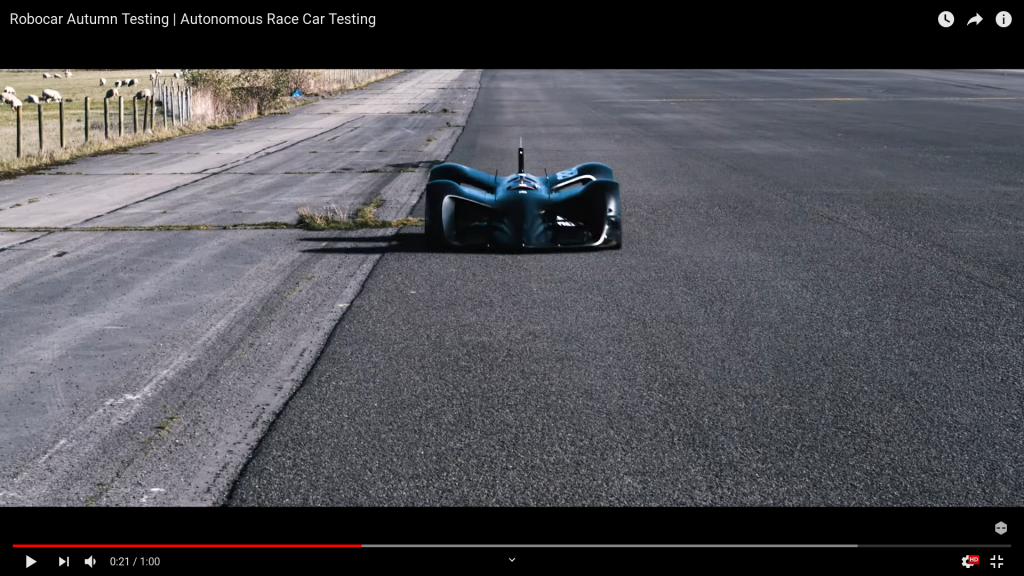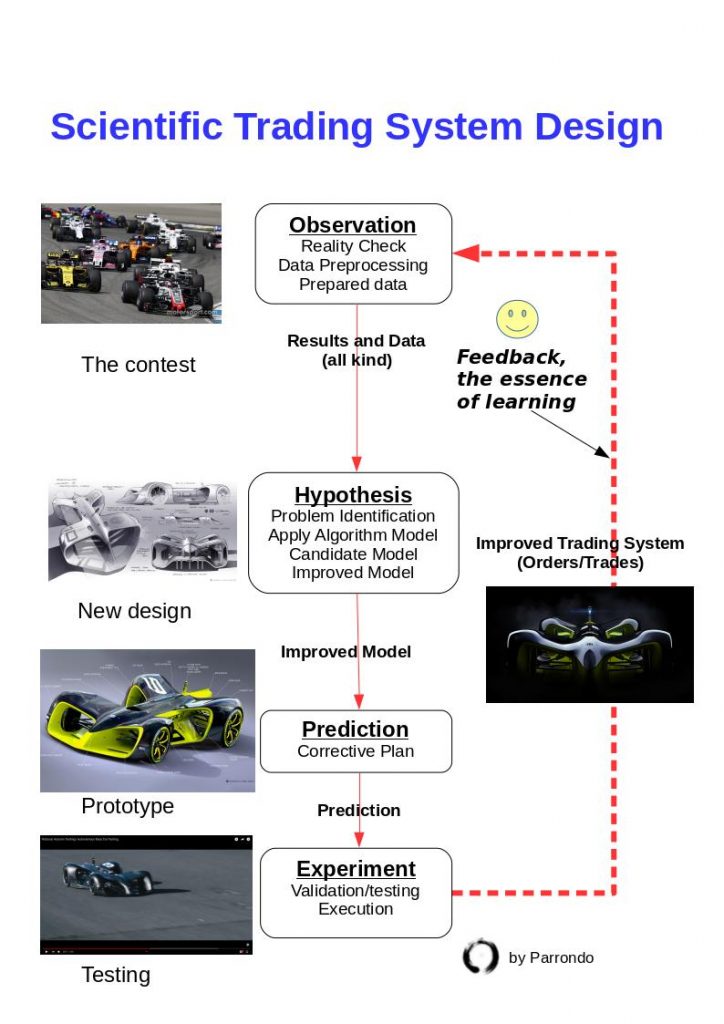Software
Software Robust Git Workflow for Research Projects
Here we present a GIT workflow which is very robust. It is based on the referenced pages of Florent Lebreton. We have tested this workflow thoroughly and may say it is really simple an stable. We have included some simplifications at the end through git-simple shell scripts.
Introduction
Rules
To handle this, we have set some simple rules:
- Only ONE maintainer, who manage GIT repository and releases.
- Never commit directly on master.
- Never rebase master on any branch.
- Persevere in the planned workflow.
Workflow
There are Four kind of brach:
- Master
- Development branches (deleted after merge)
- Stable branches (not deleted)
- gh-pages (for documentation only)
Master branch
Branch master is the common trunk and simply contains all the files of the next release. Since we don’t work directly on it, it should evolves only with merges.
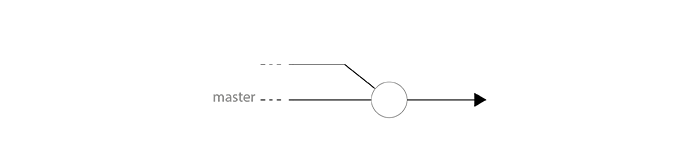
A new repo from scratch
- Create a directory to contain the project.
- Go into the new directory.
-
$ git init -
(master)$ ...“You work and modify all you need”... -
(master)$ git add(to add the files). -
(master)$ git commit
The first file to create is usually a ReadMe file, either as plain text or with
Markdown, describing the project.
A new repo from an existing project
Say you’ve got an existing project that you want to start tracking with git.
- Go into the directory containing the project.
$ git init(master)$ git add(to add all of the relevant files).- Create a .gitignore file right away, to indicate all of the files you don’t want to track.
(master)$ git add .gitignore-
(master)$ git commit
Development branches
When you start a new feature or a bugfix, you create a new branch from master HEAD.
(master)$ git checkout -b featureA(featureA)$ ...“You work and modify all you need”...(featureA)$ git add -A(featureA)$ git commit -a -m "featureA part 1"(featureA)$ git commit -a -m "featureA part 2"
where (master)$ and (featureA)$ means that you are working on master branch and on featureA branch respectively.
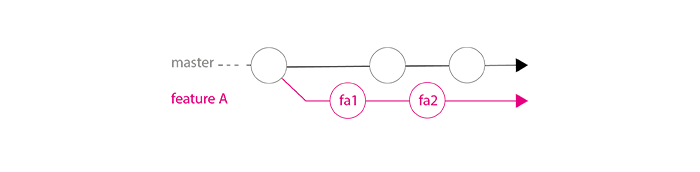
Follow branch master evolution and regularly ensure your code still works, by rebasing branch featureA on branch master.
(featureA)$ git rebase master
When developments are done (commits fa1 / fa2 in t
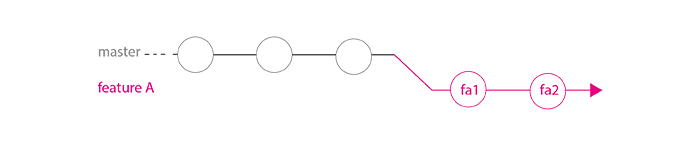
The maintainer can now merge this branch in master without big conflicts. Use no-ff option to force a merge commit, so history can stay clearly readable (to see where the branch has started and where it has been merged).
(featureA)$ git checkout -b master(master)$ git merge --no-ff featureA
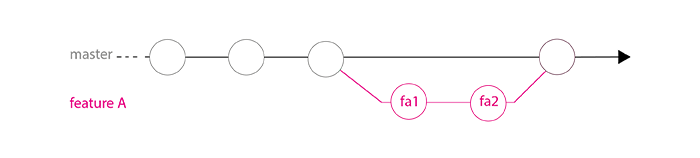
Now that the branch has been merged, remove the development branch.
(master)$ git branch -d featureA(master)$ git push origin :featureA
Stable branches
When you prepare a release, tag the branch master, then start a stable branch.
(master)$ git tag 1.0(master)$ git checkout -b stable1.0(stable1.0)$ git push origin stable1.0
This branch may be deployed on different servers.
While development goes on, you possibly have to do some hotfixes (for example: commit hf1 in schema below), that must be sent in production quickly. These hotfixes are done directly on the stable branch.
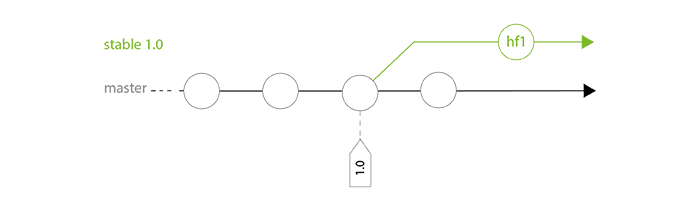
Figure 5: Stable branch.
Regularly, the maintainer merges stable branch in master to bring back these commits. This action is particularly important before the next release.
(stable1.0)$ git commit -a -m "hotfix 1"(stable1.0)$ git rebase maste(stable1.0)$ git checkout -b master(master)$ git merge --no-ff stable1.0
A complete history example
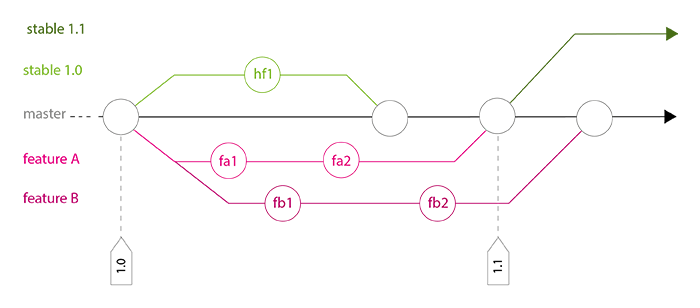
Figure 6: Complete example.
Git-simple to simplify your life
Git sometimes requires typing two or three commands just to execute something basic like fetching new code. git-simple adds a few new commands — gremote, gpull, gpush, gbranch, gmerge and gpublish which:
- gremote Creates a remote Github repository from the current local directory;
- gmerge Tries to merge a local branch into the current branch;
- gpush Sends your local branch changes to the remote branch;
- gpull Pulls remote changes using rebase & tries to rebundle;
- gbranch Creates and tracks remote branches if they are available;
- gpublish Publish your sphinx docs on Github gh-pages;
Less time fighting Git.
Here is the complet workflow with git and git-simple for both branchs
(features and stables). gh-pages branch is actualized with gpublish.
| Development Branch | Stable Branch |
|---|---|
(master)$ git tag 1.0 | |
(master)$ git checkout -b featureA | (master)$ git checkout -b stable1.0 |
(stable1.0)$ git push origin stable1.0 | |
(featureA)$ git commit -a -m "featureA part 1" | (stable1.0)$ git commit -a -m "hotfix 1" |
(featureA)$ git commit -a -m "featureA part 2" | |
(featureA)$ git rebase master | (stable1.0)$ git rebase master |
(featureA)$ git checkout master | (stable1.0)$ git checkout master |
(master)$ git merge --no-ff featureA | (master)$ git merge --no-ff stable1.0 |
(master)$ git branch -d featureA | |
(master)$ git push origin :featureA | (master)$ git push origin :stable1.0 |
| Development Branch | Stable Branch |
|---|---|
(master)$ git tag 1.0 | |
(master)$ gbranch featureA | (master)$ gbranch stable1.0 |
(stable1.0)$ gpush | |
(featureA)$ git commit -a -m "featureA part 1" | (stable1.0)$ git commit -a -m "hotfix 1" |
(featureA)$ git commit -a -m "featureA part 2" | |
(featureA)$ git rebase master | (stable1.0)$ git rebase master |
(featureA)$ gbranch master | (stable1.0)$ gbranch master |
(master)$ gmerge featureA | (master)$ gmerge stable1.0 |
(master)$ gbranch -d featureA | |
(master)$ gpush origin :featureA | (master)$ gpush origin :stable1.0 |
Final Note
This post is an actualization of my Github page:
https://github.com/parrondo/git-workflow